You know that area where all your icons are? That’s your desktop. You typically have one but with Windows 10 you can have more than one “virtual desktop” and switch between them with each desktop having different programs open. But virtual desktops are not new. I’ve used virtual desktops at least since Windows XP came out. In the early days Stardock.com had a virtual desktop (no longer supported). The one I started using and still use is from Goscreen. It has features I really like such as the ability to name each virtual desktop.
In the figure you see that the first virtual desktop has one program active (Spotify), The second virtual desktop has three open including Vivaldi (a browser), and Skype. I can drag an icon from one desktop to another and if I click on an icon I am transported to that desktop with the active window being the program I clicked on.
I work with seven virtual desktops. These are: 1 Office, 2 Browse, 3 Internet, 4 Prog 1, 5 Prog 2, 6 Remote, and 7 Other. Typically my browser is open on desktop two. On desktop 5 I open VMWare Workstation where I work in two different environments for specific programming needs. I use desktop 6 for remoting into people’s computers to help them solve problems and I rarely use desktop 7.
You can do something similar simply using Windows 10 virtual desktop feature.
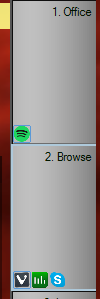
Leave a Reply
You must be logged in to post a comment.